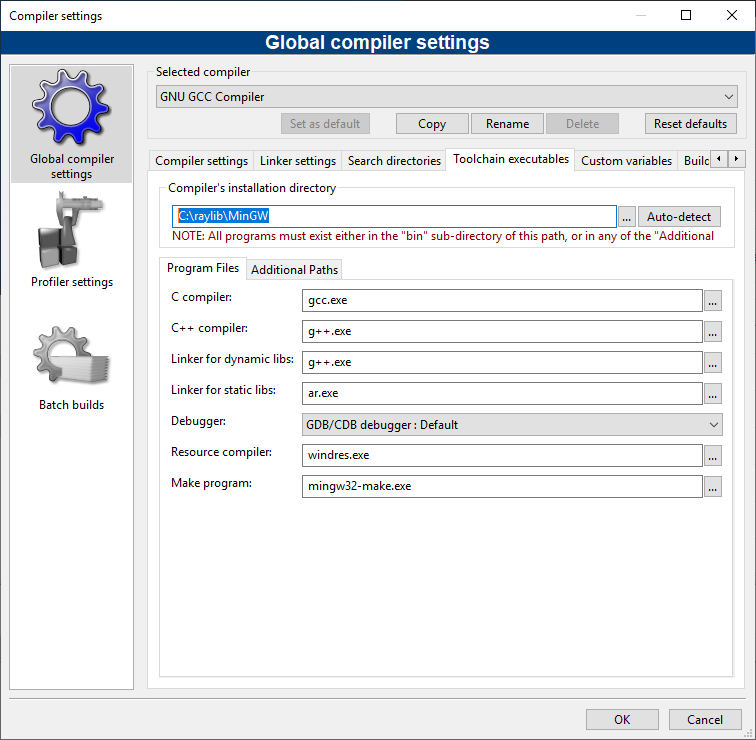Vous ne pouvez pas sélectionner plus de 25 sujets
Les noms de sujets doivent commencer par une lettre ou un nombre, peuvent contenir des tirets ('-') et peuvent comporter jusqu'à 35 caractères.
|
|
il y a 3 ans | |
|---|---|---|
| .. | ||
| README.md | il y a 3 ans | |
| compiler_settings.png | il y a 3 ans | |
| core_basic_window.c | il y a 3 ans | |
| core_basic_window.cbp | il y a 3 ans | |
README.md
raylib template for Code::Blocks
- Install raylib.
On Windows you should install the Windows Installer (with MinGW compiler) package. On other platforms you can install however you like following the instructions in the wiki.
* https://github.com/raysan5/raylib/releases/download/4.2.0/raylib_installer_v420.mingw.exe
* https://github.com/raysan5/raylib/wiki/Working-on-GNU-Linux
* https://github.com/raysan5/raylib/wiki/Working-on-macOS
-
Install and run Code::Blocks.
-
Windows only: Select
SettingsCompilerToolchain executables. ChangeCompiler's installation directorytoC:\raylib\MingGW. Do not press auto-detect. There is a screenshot below showing how it should look. PressOK. -
Select
FileOpenand open thecore_basic_windows.cbpfile.
For an example with resources, see https://github.com/electronstudio/raylib-game-template-codeblocks